vMix integration
TeamTV API makes it possible to include stats data from TeamTV into your vMix.
vMix Data Sources
vMix is able to load data via a Data Source. There are many YouTube videos available about how to use the Data Sources. On from vMix itself can be found here.
How to integrate
To use vMix Data Sources together with TeamTV API you have to create a json Data Source.
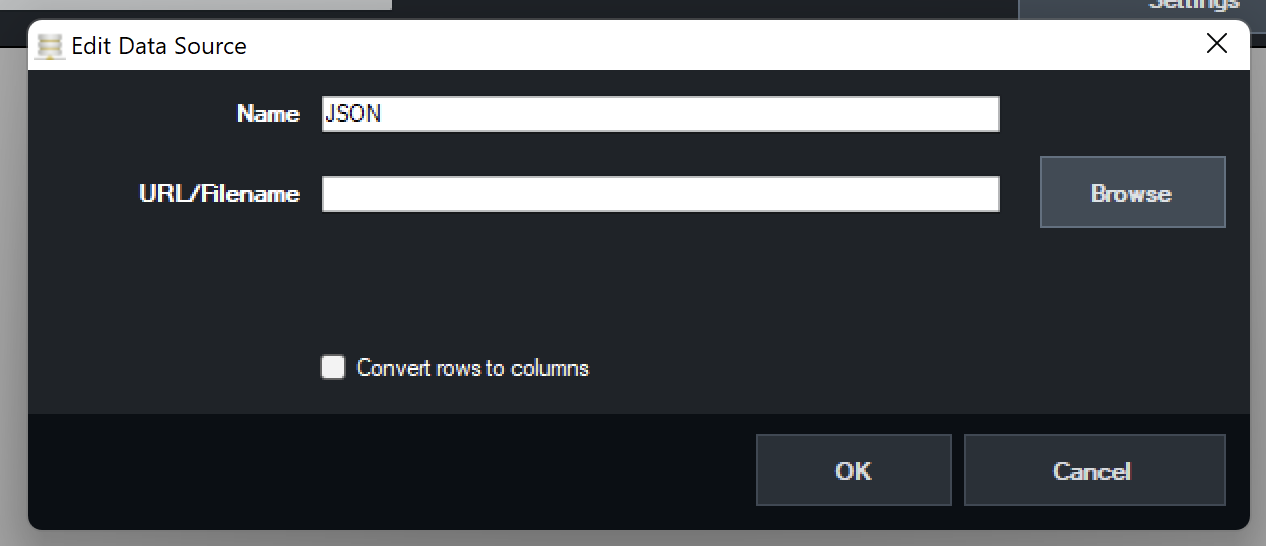
Within this screen enter in the URL/Filename field the url of the TeamTV Reporting API.
https://reporting-api.teamtvsport.com/report/<reportName>/<sportingEventId>?Authorization=<Authorization>&X-Resource-Group-Id=<resourceGroupId>
When you hit 'OK' the data will be fetched and the output should look like:
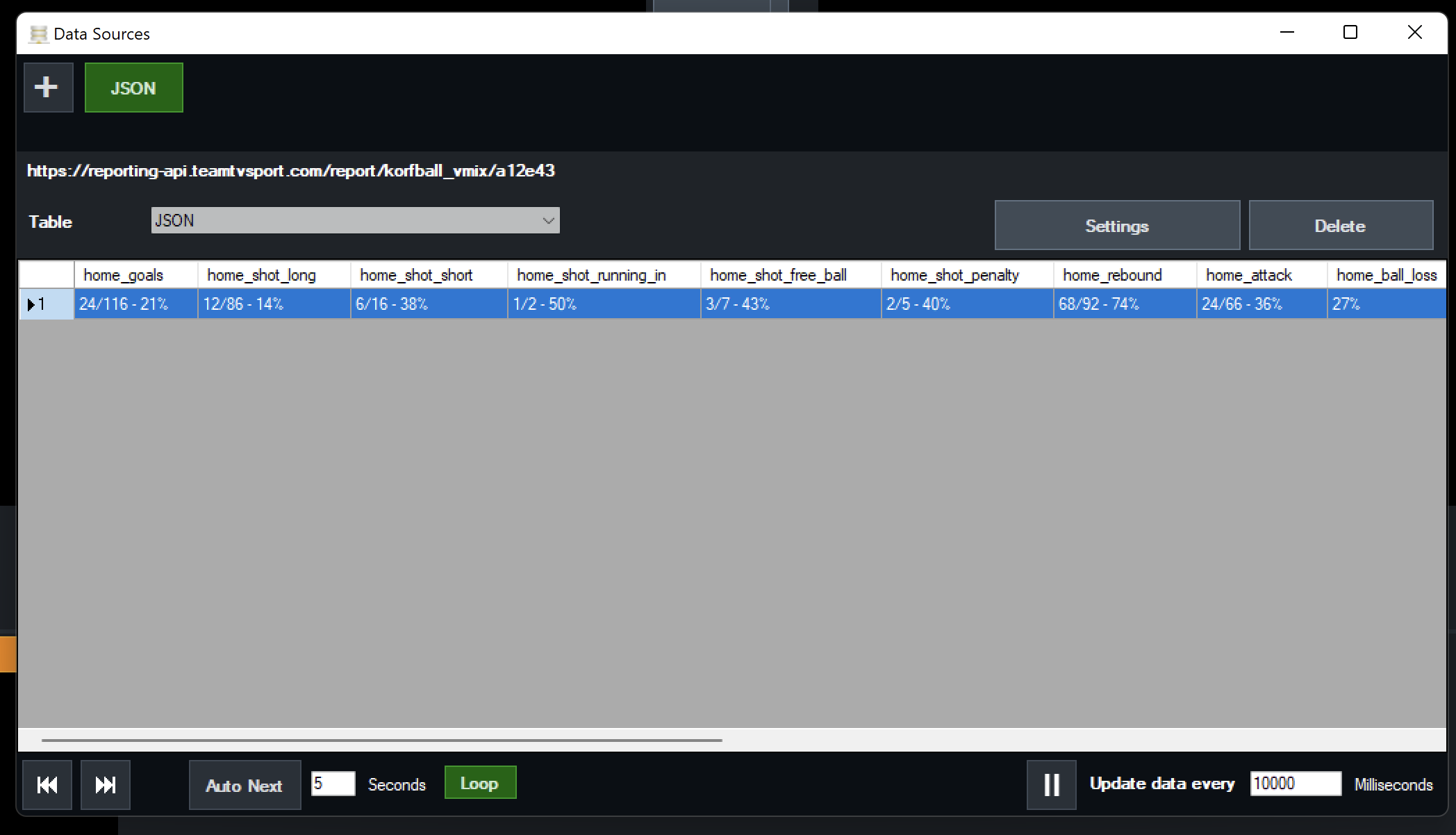
Make sure you set the Update data every field at the bottom to at least 10000 Milliseconds.
When you include the data in a graphic it can look like this:
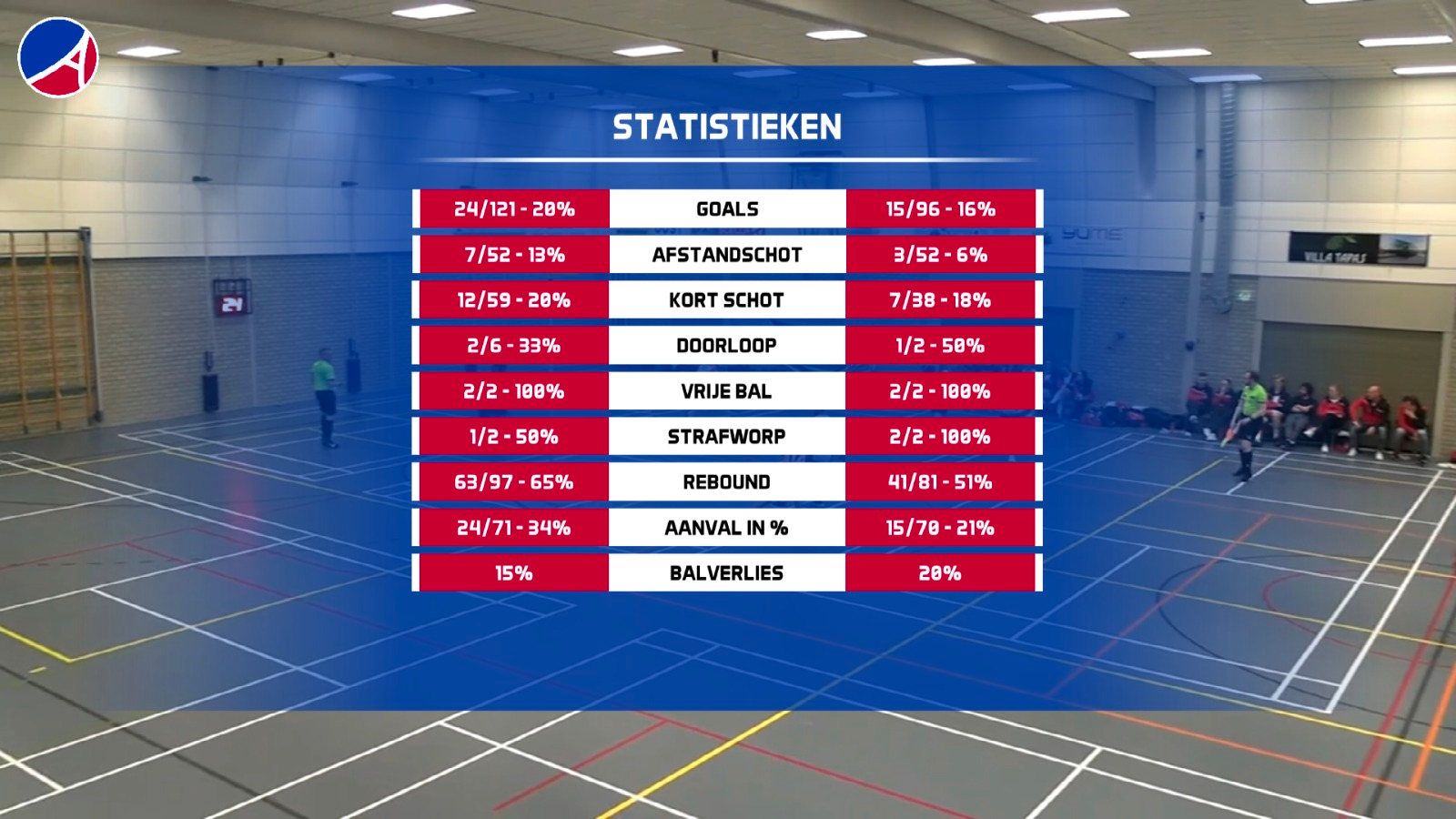 Image provided by Ferdi Bouwman from korfball club AVO
Image provided by Ferdi Bouwman from korfball club AVO
Available reports
As of 2022-04-15 the following reports are available:
Korfball
The korfball report can be fetched by providing korfball_vmix as reportName.